
As I write this issue’s All Ages editorial, my daughter is next to me, her face buried in my phone. She eventually asks me what “beta” means, and I tell her. She’s playing a game called Wordscapes, which is an excellent tool for helping kids practice spelling and discover new words. My daughter and I worked out a deal that if she plays 20 minutes of Wordscapes, she can then scamper upstairs to play Roblox with her friends for the next two hours. She balked at the idea at first but has taken to enjoying Wordscapes. She periodically asks me for help and cashes in her in-game coins for answers when she has them, but the game is helping her learn, and I’m grateful for it.
Wordscapes is for kids eight years of age and older. It’s a free download but is one of those miserable apps loaded with ads. You can remove all of them through the in- game shop for $5.99. One of the great things about Wordscapes is how it continually feeds new challenges to the player to create a playthrough free of stops or being kicked out to a menu.
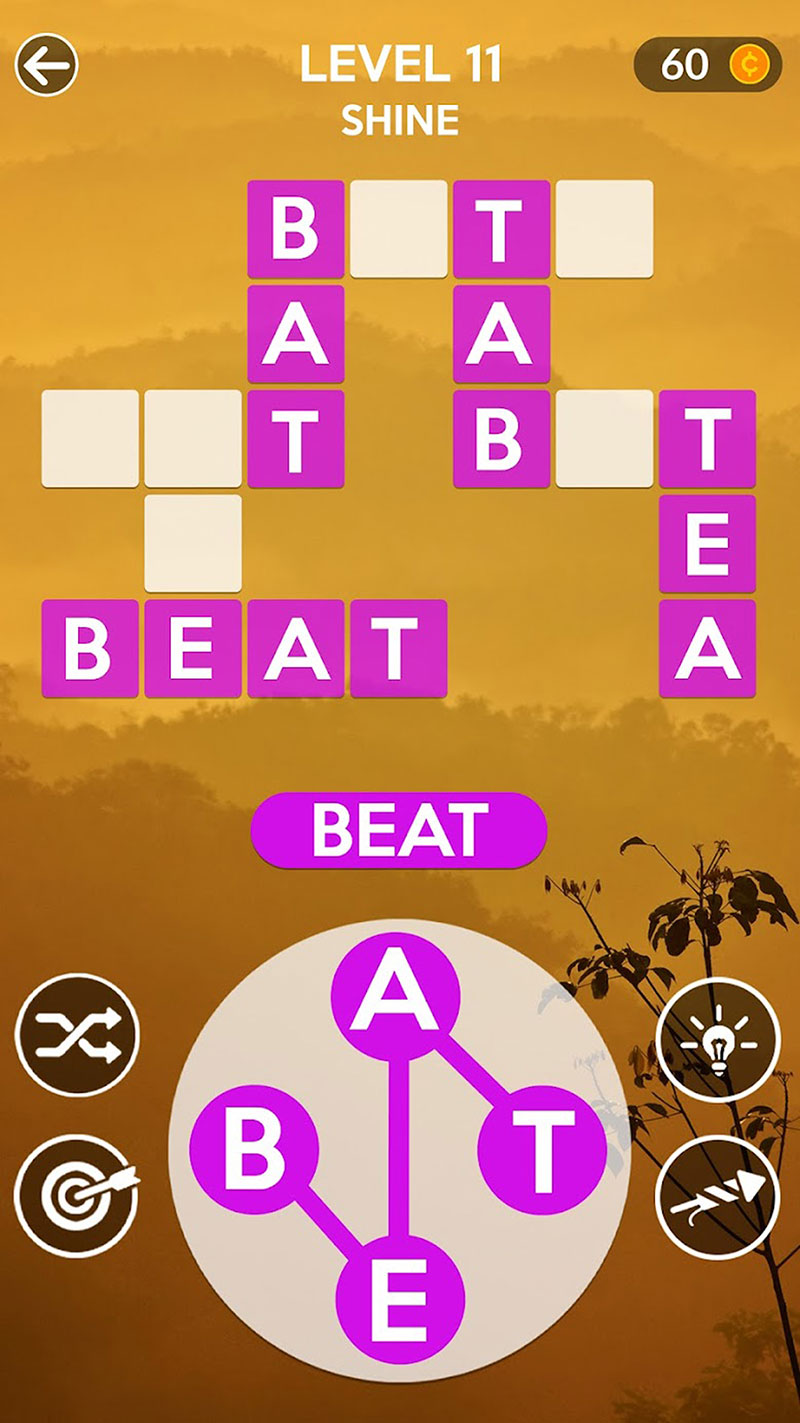
Wordscapes
Learning to Organize, Clean, and Construct
I have lived many virtual lives through The Sims games and learned some things aabout myself in the process. One of my big takeaways was I liked how clean and organized my Sim’s life was. I stopped playing one day and reorganized my comic book room. I’m hoping my daughter has similar observations while playing Unpacking, a wonderfully made game about placing items where they belong in rooms.
All you do is open a box, grab the topmost item from it, and put it where you think it should be. If you grab a book, you can put it on a shelf, desk, or in a drawer – all these locations are correct. Some items, like a backpack, can live anywhere, yet the game doesn’t always allow it. The ambiguity of some of the placement can be frustrating – as you canʼt move on to the next room until it is appropriately sorted. However, these moments are few and far between, and my daughter has had a blast playing it. Has it delivered any life lessons? Not yet. She still leaves candy wrappers on the counter above the trashcan, and her room always looks like a tornado rolled through it.

Unpacking
Robloxʼs Welcome to Bloxburg, a sim-like game developed by Coeptus, is helping my child learn to build in 3D space. The gameʼs focus is to live a complete virtual life, right down to owning a house and vehicle, going to work, and getting to know your neighbors. My daughter’s interest is solely in the building aspect – something she discovered on her own while watching one of her favorite YouTubers, Frenchrxses. Some of her videos are tutorials that walk the player step-by-step through the construction of elaborate mansions. My daughter spent days working on Frenchrxsesʼ Christmas home. She would play the video for a few seconds, match the architectural build in the game, and then when it came time to add little touches to the room, my daughter would add her flair.
After completing the elaborate build, all of my daughter’s future builds were far more dynamic and beautiful. As I watched her play one day, I smiled because I knew she was learning about game design and developing skills that could help in other creative fields down the road. She loves doing this kind of stuff and wants to learn how to do it better. Just know that Bloxburg has a steep onboarding ramp. Your child will need to work at it and become fluent with the building tools before attempting elaborate constructs. Bloxburg’s items are also unlocked using an in-game currency, which is earned through play, but odds are, youʼll likely need to spend some real money to get the Robux to buy them.
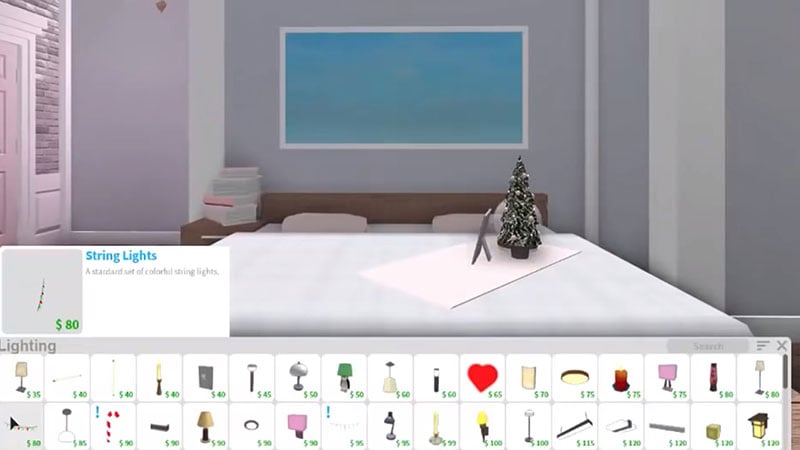
Bloxburg
Minecraft is another game that allows for creative expression. For the younger kids out there, the parent or guardian should set all Minecraft play sessions to Creative mode to remove the combat elements and the need to hunt for supplies. The focus at that point is intently on building whatever you can dream up. Both Bloxburg and Minecraft support cooperative play. I recommend being in the same room as your child on a different gaming setup if you want to join them in their creative endeavors.
If your youngster mostly plays on mobile devices, Toca Life World is an exceptional game appealing to a wide age group. The inputs are easy enough for first time players to grasp, and the amount of creativity speaks loudly to my daughter at the age of nine. Toca Life World is a free to play decoration game, where you can freely place items wherever you want, almost like putting stickers into a book to create a scene. You can also customize a good number of the items, such as selecting hairstyles and clothing for the characters.

Toca Life World
When you download the game, you get eight locations and 39 characters for free. That’s just a small fraction of what is offered, however, and you’ll have to pay to unlock more. If you want to add a little more, you’ll spend a few dollars for new buildings and props to expand the options your child has. To get it all – the route I would recommend if you feel your kid will play the game extensively – unlocking everything costs roughly $70. If you do this, your child can dive into over 100 locations, choose from over 500 characters, and interact with 500 pets. It’s a huge game with plenty of environmental variety. Getting it all also removes the inevitable “Will you get me this?” inquiry from your child whenever they boot up the game. Make sure your little one is into the experience before even venturing down this path.
My plan for the next All Ages is to share my thoughts on play time and how much is too much for your child. I would love to hear your thoughts on this and what approaches you currently use. If you have input, drop me a line at Reiner@GameInformer.com
This article originally appeared in Issue 345 of Game Informer.
Source: Game Informer Building A Future: Enriching Your Child's Learning And Life Through Games

